I was raised on Black and White imagery. As a kid we didn’t have a color TV in the house until I was almost 13; my dad bought a used one to watch all the Bicentennial festivities in 1976. I watched lots of old movies as a kid and I am sure that influenced how I see images today. I specifically remember the lighting in Humphrey Bogart movies being used to help create drama and Director John Ford’s use of Red filters to make the sky over Monument Valley more impressive for his westerns.
When I started photographing, I predominantly used Black and White film; mostly Kodak’s PlusX in the beginning until 1987 when T-Max came out. My best guess is that I have made well over 75,000 Black and White film exposures and processed them all by hand. In the past 25 years I have seen numerous prints by the masters and I have also maintained a darkroom, doing all my own Black and White printing.
In 2003 I began using a digital camera and over the last few years I have come to photograph almost exclusively in digital. The quality of the sensors and the cameras are amazing, they allow you to capture things you could have only dreamed of before.
Now to the point of this posting, the vast majority of the digital Black and White images I see seem poorly crafted. With the advances of technology more and more people who really are not trained in the medium are able to make increasingly better images. Almost every camera or photo program now has a way to simply convert an image to black and white. Great on one hand, but then problematic on the other.
Most Black & White digital images I see are “flat”. Usually muddied grays with no highlights and no pure blacks. I know of one very good pro photographer who has been promoting Nikon's P7000 point and shoot camera which has a Black and White mode. Every example image from that camera I have seen is flat and dark. There are no highlights and absolutely no shadow details. Yes the images may at first appear dramatic because the blacks are so rich but compared to prints by master photographers they really leave a lot to be desired. I assume this is an issue with the settings on the camera.
Here then are a few of my recommendations regarding digital Black and White photography.
1. Shoot all your images in RAW then convert images to Black & White later. The more digital information to work with the better. A nice feature in the Fuji X100 is you can open up a RAW file, convert it to Black & White (with 5 options of different monochromatic looks) and then save the Black & White copy on to the memory card. You still have the original RAW file with the new additional Black and White file.
2. Have a reason why you want the image to be Black and White. Understand why the image works better in Black and White than Color. An example in my own work is the Santa Anita horse racing series. I found that images worked better in Black and White because too often your eyes would be drawn to the colors at the track. I wanted the focus to be on the subject, for my viewers to see the muscles of the horse or the textures of the turf instead of having their eyes drawn to the bright pink of a jockeys silks.

3. People seem to forget now that composition is still important. Many folks don’t worry about it because they figure everything can be cleaned up in Photoshop later. You can crop, clone, erase elements and alter the image however you want now. Get back to the basics, craft your image in the viewfinder then make refinements later.
4. Don’t just rely on the “Monochrome” or “Color Desaturation” buttons within your photo program. Make fine adjustments within the program or use a specific Black and White conversion plug in or program. I suggest using Silver Effects Pro 2 to convert your color digital images to Black & White. It provides a number of great presets that mirror actual film images and it is simple to use. Even with the presets I still go back in to the image and make adjustments until I get the image the way I exactly want it.
5. Film grain in digital printing is something that’s missing because the digital images are so clean now. If you are looking at your digital Black & White image and wondering why it doesn’t look the same as a Silver Halide Black & White print one factor may be you are used to see some film grain. You can replicate this by adding noise to your image or by using the preset film types within a program like Silver Effects Pro 2 to create the film grain look for you.
6. Understand what makes a great Black & White print. You need bright whites and dark rich black and a complete tonal range of grays in between. You also need to have detail in you highlights and your shadows. Your highlights should not be washed out and your shadows should not be completely opaque. I would suggest you read Ansel Adams book The Print, the concepts are still relevant.
7. Understand the tools used in tradition Black & White photography and incorporate their style in to your images. Know what different color filters do for film, gain an understanding of burning and dodging during traditional printing, and improve your knowledge of what you are trying to replicate in the digital format.
8. Go to museums and look at Silver Gelatin Black & White prints from the masters. Obviously Ansel Adams set the bar with Black & White printing. He was a master printer who studied and honed his craft. I would definitely try and see some of his original prints as well as prints by other photographers. In California there are numerous museums and galleries you can visit. In San Francisco I like Fraenkel Gallery, there is the Museum of Photographic Arts in San Diego’s Balboa Park, and in Los Angeles you have the Getty Museum and other venues to choose from.
9. Get an understanding of the history of the medium, especially related to Fine Art Photography. Look at lots of images from a broad spectrum of photographers
10. Remember just because something is monochromatic doesn’t mean it is a work of art,


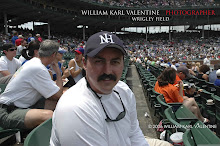



No comments:
Post a Comment